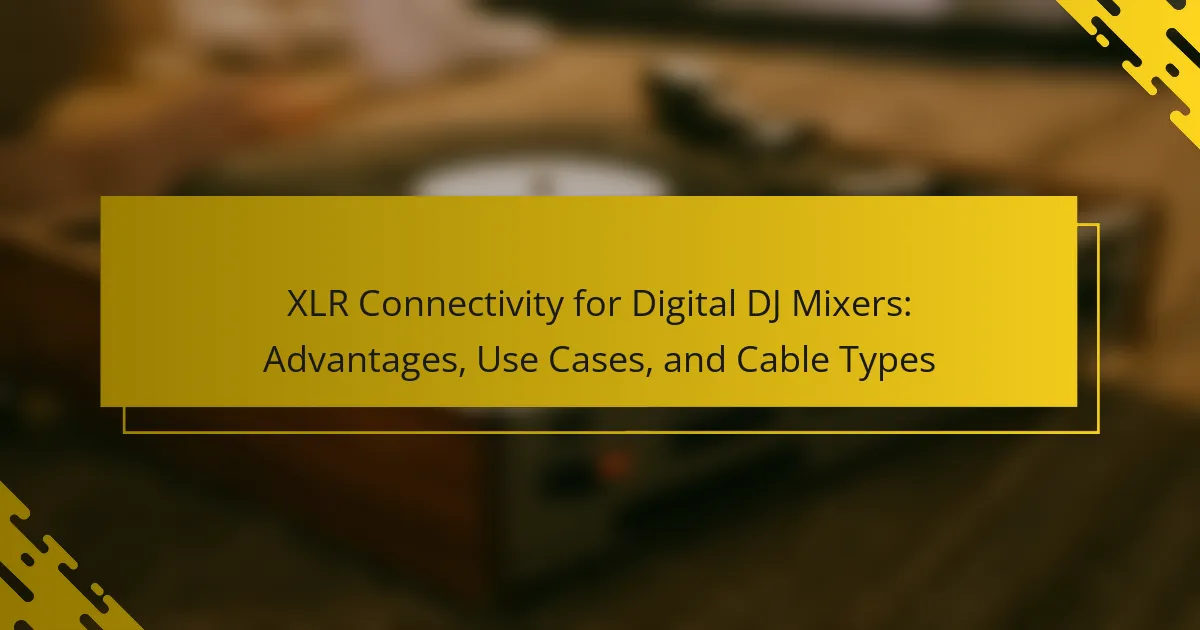XLR connectivity in digital DJ mixers utilizes XLR connectors for audio signal transmission, which are essential in professional audio environments. These connectors are recognized for their durability and capacity to deliver balanced audio signals, significantly reducing noise and interference during live performances. The article explores the advantages of XLR connectivity, including enhanced audio quality and cable robustness, making them ideal for frequent use in DJ setups. It also discusses various use cases and types of XLR cables, highlighting their importance in ensuring reliable audio output for DJs.

What is XLR Connectivity for Digital DJ Mixers?
XLR connectivity for digital DJ mixers refers to the use of XLR connectors for audio signal transmission. These connectors are commonly used in professional audio equipment. XLR connections are known for their durability and ability to provide balanced audio signals. Balanced signals help to reduce noise and interference during transmission. This is particularly important in live sound environments. Digital DJ mixers benefit from XLR connectivity by delivering high-quality audio output. Additionally, XLR cables are typically more robust than other cable types. This makes them suitable for frequent handling and transportation in DJ setups.
How does XLR connectivity function in digital DJ mixers?
XLR connectivity in digital DJ mixers transmits balanced audio signals. It utilizes three pins: one for ground, one for positive, and one for negative. This configuration minimizes noise and interference, ensuring high-quality sound. XLR cables are commonly used for connecting microphones and speakers in live settings. The locking mechanism of XLR connectors prevents accidental disconnection during performances. Digital DJ mixers often feature XLR outputs for sending audio to amplifiers or PA systems. This ensures compatibility with professional audio equipment. The balanced nature of XLR connections makes them ideal for long cable runs without signal degradation.
What are the key components of XLR connectivity?
The key components of XLR connectivity include the XLR connector, balanced audio signal, and cable type. The XLR connector typically features three pins for signal transmission. These three pins are designated for positive, negative, and ground connections. A balanced audio signal minimizes noise interference during transmission. This is crucial for maintaining sound quality in professional audio applications. The cable type used is usually a shielded twisted pair, which further reduces electromagnetic interference. XLR connectivity is commonly utilized in microphones and audio equipment, ensuring reliable performance in live and studio settings.
How does XLR connectivity differ from other audio connections?
XLR connectivity differs from other audio connections primarily in its balanced design. This design reduces noise and interference, making it ideal for professional audio applications. XLR cables typically feature three pins, which carry the audio signal in a way that cancels out electromagnetic interference. In contrast, unbalanced connections like RCA or 1/4-inch jacks can pick up noise more easily due to their single conductor design. Additionally, XLR connectors lock into place, providing a secure connection that prevents accidental disconnection during performances. These features make XLR a preferred choice in live sound and studio environments.
What advantages does XLR connectivity provide for digital DJ mixers?
XLR connectivity provides several advantages for digital DJ mixers. It offers a balanced audio signal, reducing noise and interference. This ensures clearer sound quality during performances. XLR cables are also durable and reliable, designed for professional use. They securely connect equipment, minimizing accidental disconnections. Additionally, XLR connectors can handle long cable runs without signal degradation. This is crucial for large venues or outdoor events. Many professional audio devices feature XLR inputs and outputs, ensuring compatibility. Overall, XLR connectivity enhances audio fidelity and reliability for digital DJs.
How does XLR connectivity enhance audio quality?
XLR connectivity enhances audio quality by providing a balanced audio signal. This balance reduces electromagnetic interference and noise. The three-pin design allows for differential signaling. Differential signaling cancels out noise that may be picked up along the cable. XLR cables are also typically more durable than unbalanced options. Their robust construction helps maintain signal integrity over long distances. Additionally, XLR connectors lock securely, preventing accidental disconnection during use. These features make XLR the preferred choice for professional audio applications.
What are the benefits of using balanced connections in DJ setups?
Balanced connections in DJ setups reduce noise and interference. They achieve this by using two signal wires and a ground wire. The two signal wires carry the same audio signal but in opposite phases. This phase cancellation effectively minimizes electromagnetic interference. Balanced connections also allow for longer cable runs without signal degradation. They provide a clearer sound quality, which is essential in live performances. Many professional audio devices, including mixers and speakers, support balanced connections. This compatibility ensures seamless integration in a DJ setup.
What are the common use cases for XLR connectivity in digital DJing?
XLR connectivity is commonly used in digital DJing for balanced audio signal transmission. This ensures minimal interference and noise, which is crucial for high-quality sound. DJs utilize XLR connections to link microphones, mixers, and speakers. For instance, XLR cables connect a DJ mixer to powered speakers for optimal sound delivery. Additionally, XLR is used to connect microphones for live performances, providing clear vocal input. Many professional audio interfaces also feature XLR inputs for recording and playback. The durability of XLR connectors makes them suitable for frequent setup and teardown in live settings. Overall, XLR connections enhance audio fidelity and reliability in digital DJing environments.
How do professional DJs utilize XLR connections in performances?
Professional DJs utilize XLR connections to ensure high-quality audio transmission during performances. XLR cables are balanced, which minimizes noise and interference. This feature is crucial in live settings where sound clarity is vital. DJs connect microphones and speakers using XLR cables to maintain audio fidelity. The three-pin design of XLR connectors provides a secure connection, preventing accidental disconnections. Additionally, XLR connections support long cable runs without signal degradation. Many professional audio equipment, including mixers and amplifiers, feature XLR inputs and outputs. This standardization allows DJs to easily integrate various devices into their setup. Overall, XLR connections play a key role in delivering professional sound quality at DJ performances.
What role does XLR connectivity play in studio recording for DJs?
XLR connectivity plays a crucial role in studio recording for DJs by ensuring high-quality audio transmission. It provides a balanced connection that reduces noise and interference. This is essential for maintaining sound clarity during recordings. XLR cables are designed to handle professional audio equipment, making them ideal for studio environments. They support long cable runs without signal degradation. Additionally, XLR connections are standard in the industry, promoting compatibility across various devices. This standardization allows DJs to seamlessly integrate their equipment in different studio setups. Overall, XLR connectivity enhances the recording process by delivering reliable and high-fidelity audio.
Which types of XLR cables are available for digital DJ mixers?
Balanced XLR cables and unbalanced XLR cables are available for digital DJ mixers. Balanced XLR cables are commonly used for professional audio connections. They help reduce noise and interference over long distances. Unbalanced XLR cables are less common and may pick up noise. They are typically used for shorter runs. Additionally, there are XLR to TRS cables for connecting to equipment with TRS inputs. Each type serves specific connectivity needs in a DJ setup.
What are the differences between male and female XLR connectors?
Male XLR connectors have protruding pins, while female XLR connectors have corresponding sockets. The male connector is designed to plug into the female connector. This design ensures a secure connection and prevents accidental disconnection. Male XLR connectors are typically used on microphones and output devices. Female XLR connectors are often found on mixing consoles and audio interfaces. The pin configuration in male connectors usually consists of three pins for balanced audio. In contrast, female connectors have three holes to accept these pins. This differentiation is crucial for proper signal flow in audio equipment.
How do cable length and quality affect XLR connectivity?
Cable length and quality significantly affect XLR connectivity. Longer cables can lead to signal degradation due to increased resistance and capacitance. This degradation results in a loss of audio clarity and volume. High-quality cables have better shielding and materials, reducing interference and preserving signal integrity. For example, a well-constructed XLR cable can maintain audio quality over long distances. Conversely, low-quality cables may introduce noise and distortion, especially in longer runs. Ensuring both appropriate length and high quality is essential for optimal XLR performance in digital DJ mixers.
What are some best practices for using XLR connectivity in DJ setups?
Use balanced XLR cables to minimize noise and interference in DJ setups. Ensure connections are secure to prevent signal loss. Route cables away from power sources to avoid electromagnetic interference. Use high-quality connectors to maintain signal integrity. Label cables for easy identification during setup and teardown. Regularly inspect cables for wear and damage to ensure reliability. Keep cable lengths as short as possible to reduce latency. Use cable ties or organizers to prevent tangling and damage.
How can DJs troubleshoot common XLR connectivity issues?
DJs can troubleshoot common XLR connectivity issues by checking cable connections first. Ensure that the XLR connectors are securely plugged into the mixer and the audio source. Next, inspect the cables for visible damage or wear. Damaged cables can lead to signal loss or distortion. If issues persist, test the equipment with a different XLR cable. This helps determine if the problem lies with the cable or the devices. Additionally, check the audio source settings to ensure compatibility with XLR outputs. Lastly, use a multimeter to test the cable continuity if needed. This method can identify internal breaks or shorts in the cable.
What tips can ensure optimal performance with XLR connections?
Use high-quality XLR cables to ensure optimal performance. Quality cables reduce signal loss and interference. Maintain proper cable length to avoid unnecessary attenuation. Keep cables away from power sources to minimize electromagnetic interference. Regularly inspect connectors for wear and ensure tight connections. Use balanced connections to enhance noise rejection. Test equipment compatibility to prevent mismatches. Store cables properly to avoid damage and kinks.
XLR connectivity serves as a crucial component in digital DJ mixers, facilitating balanced audio signal transmission through durable XLR connectors. This article explores the advantages of XLR connectivity, including noise reduction, enhanced audio quality, and reliable performance in live and studio settings. Key topics include the functionality of XLR connections, their differences from other audio connections, common use cases in DJing, and best practices for optimal performance. Additionally, the article covers various types of XLR cables and troubleshooting tips to ensure seamless audio integration for DJs.