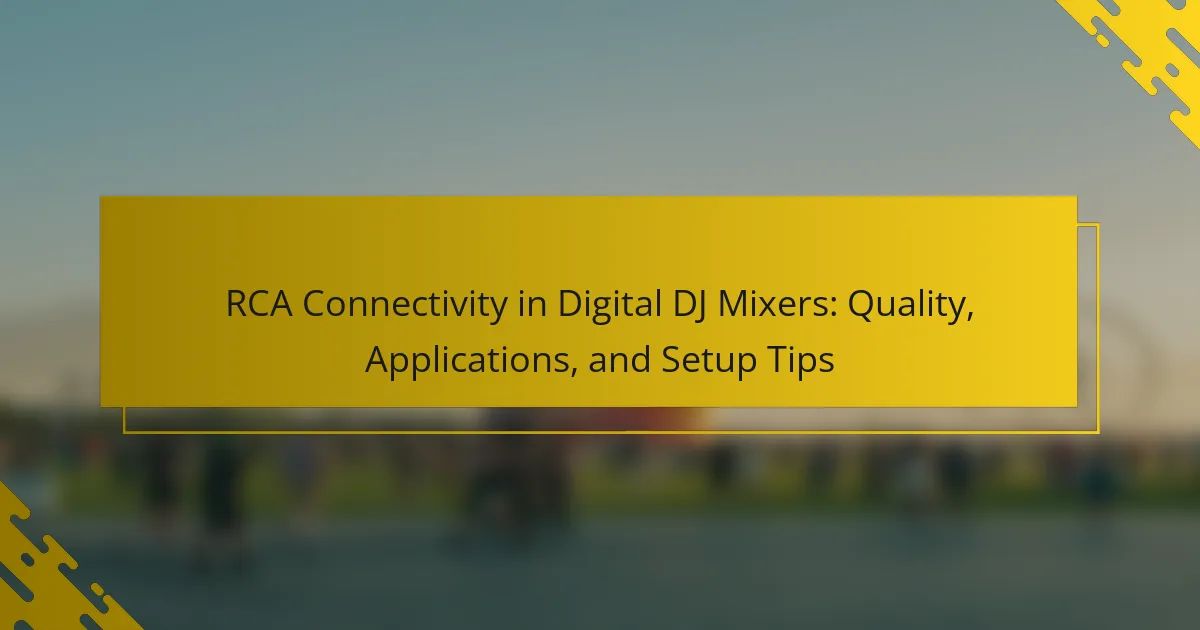RCA connectivity in digital DJ mixers involves the use of RCA connectors for transmitting audio signals between various audio devices, such as mixers, turntables, and speakers. This article explores the functionality and versatility of RCA connections, highlighting their role in both live performances and studio recordings. Key aspects include the setup process for RCA connectivity, which ensures reliable audio transmission by matching color-coded connectors, and the practical applications of RCA connections in integrating DJ equipment with consumer audio systems. Additionally, the article addresses the importance of multiple RCA inputs and outputs in enhancing connectivity options for DJs.

What is RCA Connectivity in Digital DJ Mixers?
RCA connectivity in digital DJ mixers refers to the use of RCA connectors for audio signal transmission. These connectors are commonly used to link various audio equipment, such as mixers, turntables, and speakers. RCA cables typically carry stereo audio signals, allowing DJs to output sound to multiple channels. The connectors are color-coded, with red for the right channel and white or black for the left channel. RCA connectivity provides a reliable connection and is widely used due to its simplicity and effectiveness in professional audio setups. Many digital DJ mixers include multiple RCA inputs and outputs for versatile connectivity options.
How does RCA Connectivity function in Digital DJ Mixers?
RCA connectivity in digital DJ mixers functions as a method for transmitting audio signals. RCA connectors are commonly used to connect various audio sources, such as turntables and media players, to the mixer. Each RCA cable typically consists of two connectors: one for the left audio channel and one for the right. This dual-channel setup allows for stereo sound reproduction.
When a DJ connects an audio source via RCA, the mixer processes the incoming signals. The mixer can then manipulate these signals through equalization, volume control, and effects. RCA connections ensure a reliable and straightforward setup, making them popular in both professional and amateur DJ environments.
RCA cables are known for their simplicity and ease of use. They provide good sound quality for most applications, especially in live performance settings. However, they may be less effective over long distances compared to other connection types like XLR or balanced TRS. This limitation is due to potential signal degradation over extended runs.
What are the key components of RCA Connectivity in this context?
The key components of RCA connectivity in digital DJ mixers include RCA cables, RCA inputs, and RCA outputs. RCA cables transmit audio signals between devices. These cables typically feature red and white connectors for right and left audio channels. RCA inputs on a DJ mixer accept incoming audio signals from various sources. RCA outputs send the mixed audio signal to speakers or recording devices. The quality of RCA connectivity impacts audio clarity and signal integrity. High-quality cables reduce interference and signal loss. Proper setup ensures optimal performance in live or recording environments.
How does RCA Connectivity impact audio quality in DJ setups?
RCA connectivity impacts audio quality in DJ setups by providing an analog signal transfer method. This type of connection can introduce noise and interference, affecting sound clarity. RCA cables transmit line-level audio signals, which are susceptible to degradation over long distances. Poor quality cables can exacerbate this issue by introducing distortion. Additionally, RCA connections may not support balanced audio, leading to potential signal loss. In contrast, higher-quality connections like XLR can offer improved audio fidelity. Therefore, while RCA can be effective for short runs and simpler setups, it may compromise audio quality in more complex environments.
What are the advantages of using RCA Connectivity in Digital DJ Mixers?
RCA connectivity in digital DJ mixers offers several advantages. It provides a simple and reliable connection method for audio equipment. RCA cables are widely available and cost-effective. They support stereo audio signals, allowing for rich sound quality. RCA connections are easy to set up and use, making them beginner-friendly. Additionally, RCA connectors are compatible with various audio devices, enhancing versatility. The durability of RCA cables ensures long-term usage without significant signal loss. These factors contribute to RCA’s popularity in both professional and amateur DJ setups.
How does RCA Connectivity enhance sound quality?
RCA connectivity enhances sound quality by providing a stable and low-noise signal transfer. This type of connection reduces interference and signal degradation during audio transmission. RCA cables are designed to carry analog signals, which can maintain audio fidelity when properly shielded. The use of RCA connectors ensures a secure physical connection, minimizing the risk of signal loss. Additionally, RCA connections can support a wide frequency range, allowing for richer sound reproduction. Studies show that high-quality RCA cables can significantly improve audio clarity and depth. Overall, RCA connectivity is a reliable choice for achieving optimal sound quality in digital DJ mixers.
What makes RCA Connectivity a popular choice among DJs?
RCA connectivity is a popular choice among DJs due to its simplicity and versatility. It allows easy connection between various audio equipment like mixers and speakers. RCA cables transmit high-quality audio signals, ensuring clear sound reproduction. This type of connectivity is widely available and cost-effective, making it accessible for many DJs. Additionally, RCA connections are compatible with numerous devices, enhancing their usability in different setups. Many professional audio systems still utilize RCA inputs, reinforcing their relevance in the industry. Overall, the combination of ease of use, affordability, and compatibility makes RCA connectivity a favored option for DJs.

What applications utilize RCA Connectivity in Digital DJ Mixers?
RCA connectivity in digital DJ mixers is utilized in various applications. These include connecting turntables, CD players, and other audio sources. RCA connections facilitate the transfer of audio signals between devices. They are commonly used for both live performances and studio recordings. Additionally, RCA connectivity allows for easy integration with consumer audio equipment. This includes home audio systems and portable speakers. The versatility of RCA connections makes them a popular choice among DJs. Many mixers feature multiple RCA inputs for expanded connectivity options.
How is RCA Connectivity used in live performances?
RCA connectivity is commonly used in live performances to connect audio equipment. It facilitates the transmission of stereo audio signals between devices such as mixers, amplifiers, and speakers. RCA cables are favored for their simplicity and reliability in sound quality. They typically carry unbalanced signals, which are adequate for short distances in live settings. Many DJ mixers and audio interfaces feature RCA outputs for easy integration with various sound systems. This connectivity allows performers to achieve high-quality audio playback during events. RCA connections are essential for ensuring compatibility across different audio equipment brands and models.
What are the best practices for RCA Connectivity in live DJ settings?
The best practices for RCA connectivity in live DJ settings include using high-quality RCA cables to ensure signal integrity. Properly connecting cables to avoid loose connections is crucial for maintaining audio quality. Keeping RCA cables away from power sources prevents interference and noise. Labeling cables helps in quick identification during setup and teardown. Regularly checking cables for wear and damage ensures reliable performance. Using color-coded connections can simplify the setup process. Testing the audio signal before the performance can help identify issues early. Finally, ensuring that the mixer and other equipment are compatible with RCA connections optimizes functionality.
How do different genres of music influence the use of RCA Connectivity?
Different genres of music influence the use of RCA connectivity by dictating specific audio quality and equipment preferences. For example, genres like classical music often require high-fidelity sound, leading to the use of premium RCA cables for enhanced audio clarity. In contrast, electronic dance music (EDM) may prioritize connectivity convenience over audio fidelity, resulting in the use of standard RCA cables. Genres with heavy bass, such as hip-hop, may require robust RCA connections to handle low frequencies without distortion. Additionally, live performance setups for rock music often utilize multiple RCA outputs to accommodate various instruments and effects. Overall, the genre’s characteristics shape how RCA connectivity is utilized in both studio and live environments.
What role does RCA Connectivity play in studio recordings?
RCA connectivity plays a critical role in studio recordings by facilitating audio signal transmission. It connects various audio equipment, such as mixers, amplifiers, and recording devices. The RCA connectors transmit stereo audio signals, ensuring high-quality sound reproduction. This connectivity is essential for maintaining signal integrity during recording sessions. RCA cables are widely used due to their affordability and ease of use. They typically feature color-coded connectors for easy identification. In professional settings, RCA connectivity allows for versatile integration of different audio sources. This flexibility enhances the overall recording process and contributes to a polished final product.
How can RCA Connectivity improve recording quality?
RCA connectivity can improve recording quality by providing a stable and low-noise audio signal. RCA cables transmit analog audio signals with minimal interference. This results in clearer sound reproduction during recordings. The shielding in RCA cables reduces electromagnetic interference from other devices. Additionally, RCA connections maintain signal integrity over short distances. This is crucial for high-fidelity audio applications. Many professional audio devices utilize RCA connections for optimal performance. Overall, RCA connectivity enhances the clarity and quality of recorded audio.
What are common challenges faced when using RCA Connectivity in studios?
Common challenges faced when using RCA connectivity in studios include signal degradation and interference. RCA cables are susceptible to noise, which can affect audio quality. Additionally, RCA connections can be less secure than other types, leading to potential disconnections during use. Another issue is the limited bandwidth of RCA, which may not support high-resolution audio formats. Compatibility problems can arise when integrating RCA with other audio equipment. Finally, the physical length of RCA cables can impact performance, especially over long distances. These factors can hinder the overall effectiveness of RCA connectivity in studio environments.
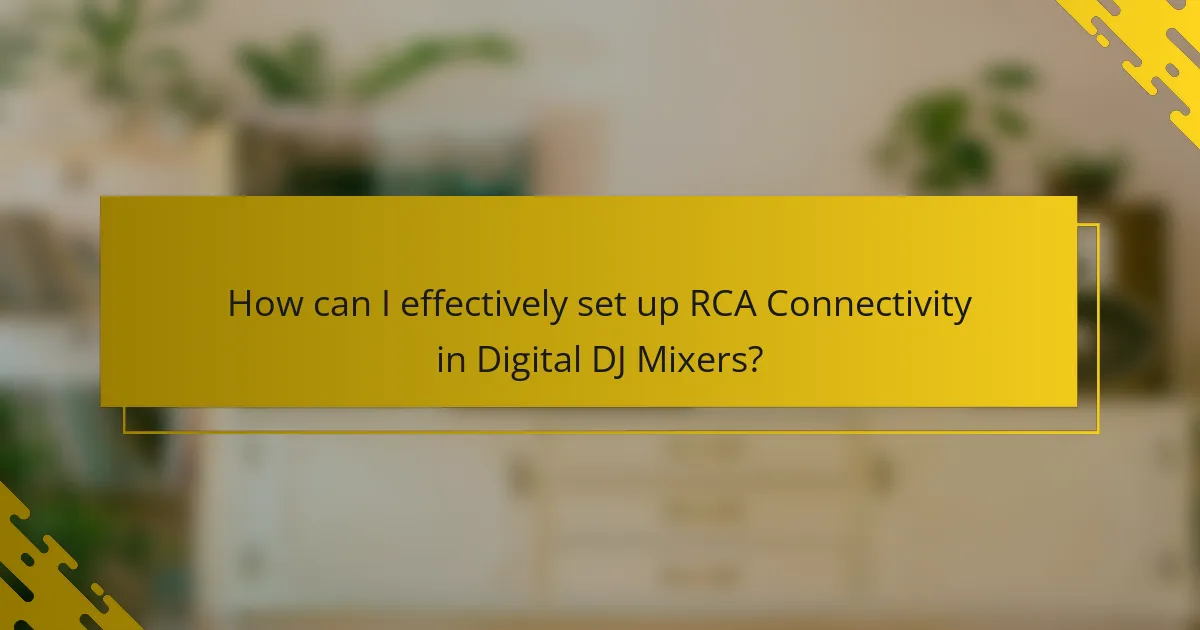
How can I effectively set up RCA Connectivity in Digital DJ Mixers?
To effectively set up RCA connectivity in digital DJ mixers, start by identifying the RCA output ports on your mixer. Connect the RCA cables to these output ports, ensuring a secure fit. Next, locate the RCA input ports on your amplifier or speakers. Plug the other end of the RCA cables into these input ports. Make sure to match the colors of the cables with the corresponding ports, typically red for right audio and white or black for left audio. Once connected, power on your mixer and amplifier. Adjust the volume levels on both devices to ensure optimal sound quality. Test the setup by playing audio through the mixer to confirm a successful connection. This setup method is standard for RCA connectivity in DJ equipment, ensuring clear sound transmission.
What are the essential steps for setting up RCA Connectivity?
To set up RCA connectivity, first, identify the RCA outputs on your audio device. Connect the RCA cables from these outputs to the corresponding RCA inputs on your mixer or amplifier. Ensure that the colors of the connectors match; red for right audio and white or black for left audio. Next, secure the connections to prevent any loose cables. After connecting, power on your devices and adjust the input settings on your mixer or amplifier. Finally, test the audio signal to confirm successful connectivity. Proper setup ensures optimal sound quality and functionality.
How do you connect RCA cables to a Digital DJ Mixer?
To connect RCA cables to a Digital DJ Mixer, first locate the RCA input ports on the mixer. These ports are usually color-coded: red for right audio and white or black for left audio. Next, take the RCA cable and insert the red connector into the red input port. Then, insert the white or black connector into the corresponding left input port. Ensure that the connections are secure to prevent audio issues. This method allows the mixer to receive audio signals from external devices like CD players or turntables. Properly connecting RCA cables is essential for optimal sound quality in DJ setups.
What troubleshooting tips should I consider during setup?
Check all cable connections to ensure they are secure. Loose cables can lead to sound issues. Verify that the mixer is powered on and functioning properly. Confirm that the correct input and output channels are selected. Test the RCA cables with another device to rule out cable faults. Ensure the audio source is not muted or turned down. Inspect for any visible damage on the mixer or cables. Finally, consult the user manual for specific troubleshooting steps related to your model.
What common mistakes should be avoided when using RCA Connectivity?
Common mistakes to avoid when using RCA connectivity include using incorrect cable types. RCA cables must match the device’s audio output specifications. Another mistake is improper connections, which can lead to poor sound quality. Ensure that the cables are firmly connected to avoid signal loss. Users often overlook cable length, which can affect audio integrity. Long cables may introduce noise and degrade signal quality. Additionally, failing to distinguish between input and output ports can cause functionality issues. Always double-check the connections before starting a session. Lastly, neglecting to check for cable damage can result in unexpected audio problems. Regularly inspect cables for wear and tear.
How can improper connections affect audio performance?
Improper connections can significantly degrade audio performance. Poorly connected RCA cables can introduce noise and distortion. This interference affects sound clarity and overall quality. Loose connections may result in intermittent signal loss. Signal degradation can occur due to poor contact points. Additionally, mismatched impedance can lead to further audio issues. These problems are often evident in live settings or recordings. Ensuring secure and correct connections is essential for optimal audio fidelity.
What are the signs of a faulty RCA connection?
Signs of a faulty RCA connection include distorted audio, intermittent sound, and complete loss of audio. Distorted audio occurs when the signal is weak or interrupted. Intermittent sound happens when the connection is loose or damaged. Complete loss of audio can indicate a break in the cable or a poor connection at the ports. Additionally, visible damage to the RCA cables or connectors can also signify a fault. Testing the cables with a multimeter can confirm the integrity of the connection.
What practical tips can enhance RCA Connectivity in DJ setups?
Use high-quality RCA cables to enhance connectivity. Quality cables reduce signal loss and interference. Ensure proper cable length; shorter cables minimize potential noise. Avoid running RCA cables parallel to power cables to prevent interference. Regularly check connections for dirt or corrosion that can degrade performance. Use adapters carefully to maintain signal integrity. Secure cables to prevent accidental disconnections during performances. Label cables for easy identification to streamline setup and troubleshooting.
RCA connectivity is a crucial aspect of digital DJ mixers, facilitating audio signal transmission through RCA connectors commonly used in professional audio setups. This article explores the functionality of RCA connectivity, its impact on audio quality, and the advantages it offers for DJs, including its simplicity and versatility. Key components such as RCA cables, inputs, and outputs are discussed, along with best practices for setup and troubleshooting in live and studio environments. Additionally, the article addresses challenges associated with RCA connectivity and provides practical tips to enhance performance in DJ setups.