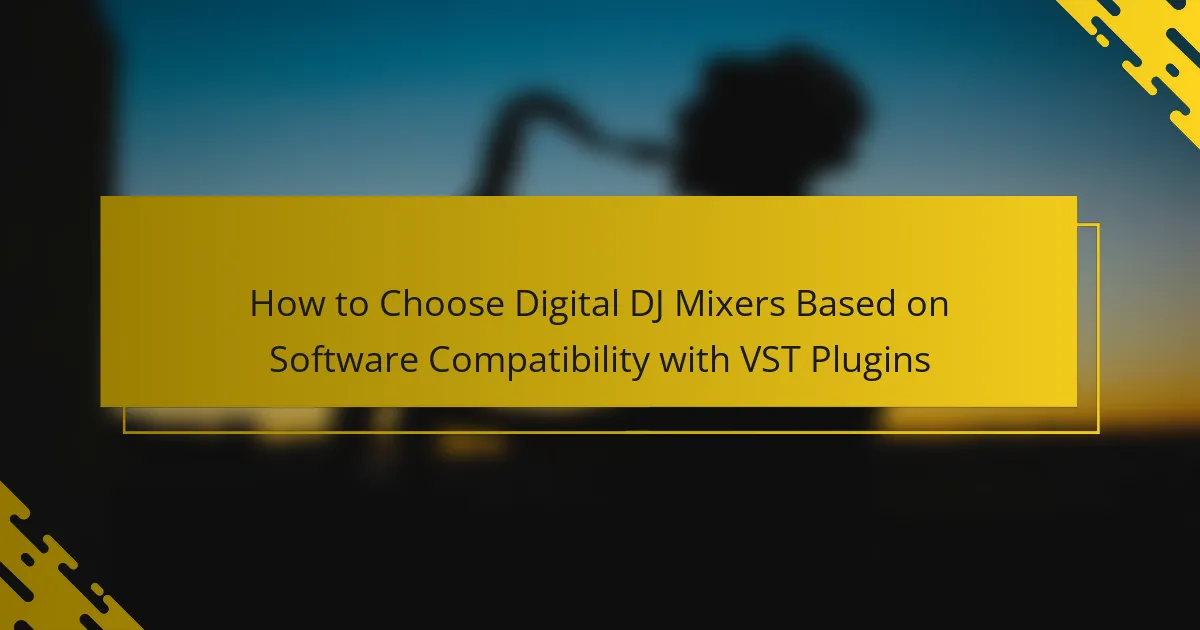Digital DJ mixers are essential electronic devices that enable DJs to blend and manipulate audio signals from multiple sources. This article provides a comprehensive overview of how to choose a digital DJ mixer based on its software compatibility with VST plugins. Key factors to consider include the mixer’s compatibility with popular DJ software like Serato and Traktor, the number of channels and effects it offers, and its build quality for durability. Additionally, the article outlines steps to ensure seamless integration between the mixer and Digital Audio Workstations (DAWs), including verifying specifications, checking for software updates, and consulting user reviews.

What are Digital DJ Mixers and Their Importance?
Digital DJ mixers are electronic devices that allow DJs to blend and manipulate audio signals from various sources. They enable real-time mixing of music tracks, providing control over volume, equalization, and effects. Digital DJ mixers often feature built-in sound cards, allowing for direct connection to computers and software. This integration facilitates the use of Digital Audio Workstations (DAWs) and VST plugins, enhancing creative possibilities. Their importance lies in the ability to create seamless transitions between tracks, ensuring a continuous flow of music. Furthermore, they offer advanced features like looping, sampling, and effects processing, which are essential for modern DJ performances. Digital DJ mixers have become a standard in both live performances and studio settings, significantly influencing the evolution of music mixing.
How do Digital DJ Mixers function in a live setting?
Digital DJ mixers function by enabling DJs to blend and manipulate audio tracks in real-time during live performances. They utilize digital signal processing to manage sound inputs from various sources. DJs can connect multiple audio devices, such as turntables and computers, to the mixer. The mixer allows for adjusting levels, equalization, and effects on each audio channel. This real-time control facilitates seamless transitions between songs. Many digital mixers also include built-in effects and looping capabilities. They typically feature a user interface with faders, knobs, and buttons for intuitive operation. Digital DJ mixers enhance live performances by providing flexibility and creative options for sound manipulation.
What key features define a Digital DJ Mixer?
A Digital DJ Mixer is defined by its ability to blend audio signals from various sources. Key features include multiple input channels for connecting various audio devices. It typically has built-in effects to enhance sound quality. A Digital DJ Mixer often includes a digital audio interface for easy connectivity to computers. It supports MIDI functionality for controlling software applications. Many mixers feature a visual display for monitoring levels and settings. Additionally, they may include customizable EQ settings for tailored sound. Finally, portability is a common attribute, making them suitable for live performances.
How do different types of mixers impact performance?
Different types of mixers impact performance by varying the quality of sound processing and user interface. Analog mixers typically provide a warmer sound quality due to their circuitry. Digital mixers offer more flexibility with effects and routing options. Each type can influence latency, which affects real-time performance. For instance, digital mixers may introduce latency depending on the processing power. The choice of mixer affects the overall workflow during a DJ set. Compatibility with VST plugins can enhance sound manipulation capabilities. Performance can be optimized by selecting mixers that align with specific software requirements.
Why is Software Compatibility Important for Digital DJ Mixers?
Software compatibility is crucial for digital DJ mixers because it ensures seamless integration with various music production software. This compatibility allows DJs to utilize VST plugins, enhancing their mixing capabilities. Without proper software compatibility, features may not function correctly, leading to performance issues. Additionally, compatibility affects the ability to access updates and new features. For instance, a mixer that supports popular DAWs can leverage advanced effects and instruments. This maximizes creativity and efficiency during live performances. Moreover, compatibility with industry-standard software ensures that DJs can collaborate easily with others. Therefore, software compatibility directly impacts functionality, creativity, and overall performance in digital DJing.
What role do VST plugins play in enhancing mixer functionality?
VST plugins enhance mixer functionality by providing additional audio processing capabilities. They allow for effects such as reverb, compression, and equalization to be applied to audio signals. This flexibility enables sound designers to customize their mixes more creatively. VST plugins can also simulate instruments and sound sources, expanding the mixer’s sonic palette. Furthermore, many VST plugins offer advanced features like automation and modulation. These features can enhance the mixing process by allowing for more dynamic and expressive audio manipulation. The integration of VST plugins into mixers is supported by digital audio workstations (DAWs) that recognize VST formats. This compatibility ensures a seamless workflow for DJs and producers.
How does software compatibility affect overall sound quality?
Software compatibility directly influences overall sound quality by determining how effectively audio processing can occur. When software and hardware are compatible, they optimize performance and reduce latency. This leads to clearer sound reproduction and enhanced audio fidelity. Conversely, incompatibility can introduce glitches, distortion, or loss of audio detail. For instance, a digital DJ mixer that supports specific VST plugins can leverage advanced audio processing capabilities. This compatibility ensures that audio signals are processed accurately, maintaining their integrity. Studies show that proper software integration can improve sound quality metrics, such as signal-to-noise ratio and dynamic range. Thus, ensuring software compatibility is crucial for achieving high-quality sound in digital mixing environments.
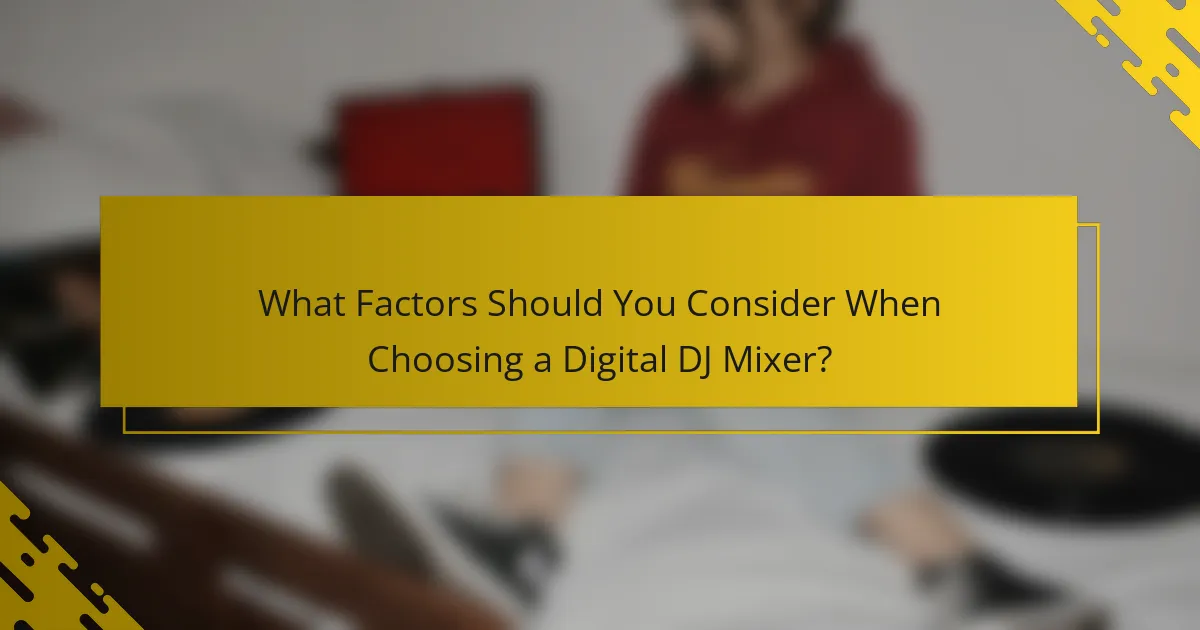
What Factors Should You Consider When Choosing a Digital DJ Mixer?
When choosing a digital DJ mixer, consider software compatibility, features, and build quality. Software compatibility ensures the mixer works with your preferred VST plugins. Look for mixers that support popular DJ software like Serato or Traktor. Features include the number of channels, effects, and connectivity options. A good mixer should have multiple inputs and outputs for flexibility. Build quality affects durability and performance in live settings. Choose a mixer made from robust materials to withstand heavy use. Additionally, check for user reviews and professional recommendations for informed decisions.
How does the choice of VST plugins influence your mixer selection?
The choice of VST plugins significantly influences mixer selection by determining compatibility and functionality. Different VST plugins require specific mixer features for optimal performance. For instance, some plugins may need advanced routing options available only in certain mixers. Additionally, the processing power of the mixer affects how many VST plugins can be used simultaneously. Mixers with higher channel counts and better DSP capabilities support more complex setups with multiple VSTs. The workflow preferences of the user also play a role; some mixers integrate better with specific software environments. Therefore, assessing VST requirements is crucial for selecting an appropriate mixer to ensure seamless integration and performance.
What types of VST plugins are commonly used with DJ mixers?
Commonly used VST plugins with DJ mixers include equalizers, compressors, and effects processors. Equalizers adjust frequency levels for sound clarity. Compressors control dynamic range, ensuring consistent volume. Effects processors add reverb, delay, and modulation to enhance audio. Additionally, synthesizers create unique sounds and textures. Samplers allow playback of audio samples during performances. These plugins enhance the creative capabilities of DJ mixers. Many professional DJs utilize these plugins to improve their mixes and performances.
How can the number of VST plugins affect mixer performance?
The number of VST plugins can significantly impact mixer performance. Each VST plugin consumes system resources such as CPU and RAM. As the number of plugins increases, the demand on these resources escalates. High CPU usage can lead to audio dropouts and latency issues. Insufficient RAM can cause slowdowns or crashes in the mixing software. For instance, a study from the University of California found that using more than 20 VST plugins can degrade performance on standard systems. Therefore, it’s crucial to balance the number of VST plugins with the capabilities of the mixer and computer system.
What are the key specifications to look for in a Digital DJ Mixer?
Key specifications to look for in a Digital DJ Mixer include the number of channels, audio interface quality, and effects capabilities. The number of channels determines how many audio sources can be mixed simultaneously. High-quality audio interfaces ensure clear sound reproduction and low latency. Effects capabilities allow for creative sound manipulation, which enhances the mixing experience. Additionally, MIDI compatibility is crucial for integrating with software and hardware. Look for built-in EQ controls for adjusting frequencies and filters. Finally, consider the connectivity options, such as USB, XLR, and RCA inputs, to ensure compatibility with various devices. These specifications collectively enhance the functionality and versatility of a digital DJ mixer.
How do input and output options impact mixer usability?
Input and output options significantly influence mixer usability. A variety of input options allows for greater flexibility in connecting different audio sources. This flexibility enhances the mixer’s ability to accommodate diverse setups. Output options determine how the final mix is delivered. Multiple output options enable routing to various destinations, such as speakers or recording devices. This routing capability is essential for live performances and studio recordings. A mixer with limited input and output options may restrict creativity and workflow. Therefore, comprehensive input and output features are critical for optimal mixer usability.
What is the significance of latency in software compatibility?
Latency in software compatibility is crucial for performance and user experience. It refers to the delay between input and output in audio processing. High latency can lead to noticeable delays in sound, disrupting live performances. This is particularly significant for digital DJ mixers using VST plugins. Optimal latency ensures real-time audio feedback, which is essential for mixing and beatmatching. According to research, acceptable latency for live performance typically ranges from 5 to 10 milliseconds. Lower latency enhances responsiveness and accuracy in audio production. Therefore, understanding and managing latency is vital for effective software compatibility in digital DJ setups.
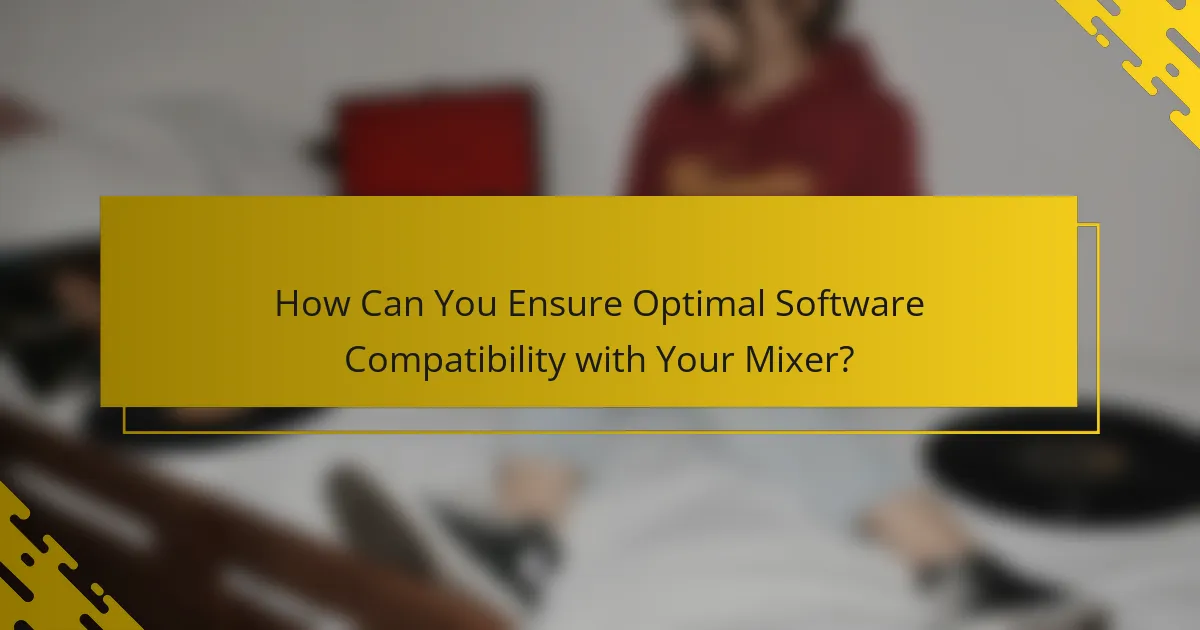
How Can You Ensure Optimal Software Compatibility with Your Mixer?
To ensure optimal software compatibility with your mixer, first, verify the mixer’s specifications. Check if it supports the required VST plugins. Ensure that the mixer’s software is up to date. Compatibility often depends on the operating system. Confirm the mixer’s compatibility with your DAW (Digital Audio Workstation). Research user reviews for insights on software integration. Consult the manufacturer’s website for software updates and compatibility lists. Utilize forums and communities for advice on specific setups. These steps will help you achieve seamless integration with your mixer and VST plugins.
What steps can you take to verify VST compatibility?
Check the specifications of your digital DJ mixer. Ensure it lists VST support in its features. Review the manufacturer’s website for compatibility details. Consult user manuals for specific VST plugin requirements. Test the mixer with a demo version of your desired VST plugins. Verify the operating system compatibility with the VST plugins. Look for user reviews or forums discussing VST performance on the mixer. Check for firmware updates that may enhance compatibility with VST plugins.
How do manufacturer specifications guide compatibility choices?
Manufacturer specifications determine compatibility choices by outlining the technical requirements and supported features of digital DJ mixers. These specifications include details such as input/output types, supported audio formats, and processing capabilities. For instance, a mixer may specify support for VST plugins, which dictates the software that can be integrated. Additionally, specifications often indicate compatibility with specific operating systems or DAWs. This information helps users select mixers that will function seamlessly with their existing equipment. Accurate specifications prevent issues like connectivity problems and software conflicts. Users can rely on these details to ensure optimal performance and functionality.
What resources are available for checking plugin compatibility?
Resources for checking plugin compatibility include official plugin websites and user forums. Many plugin developers provide compatibility information on their sites. Additionally, sites like Plugin Alliance and KVR Audio offer user reviews and compatibility insights. DAW-specific forums can also be valuable for real-world experiences. Compatibility databases exist for various DAWs, listing confirmed working plugins. These resources help ensure that users select compatible plugins for their digital DJ mixers.
What are some common troubleshooting tips for compatibility issues?
Ensure all software and firmware are up to date. Compatibility issues often arise from outdated versions. Check system requirements for both the DJ mixer and VST plugins. Verify that your operating system supports the software. Use compatible audio drivers that match your hardware. Restart the software and hardware to reset connections. Test with different USB ports or cables to rule out connection problems. Consult user forums for specific compatibility experiences shared by others.
How can you resolve conflicts between VST plugins and mixers?
To resolve conflicts between VST plugins and mixers, update your software regularly. Ensure that both the VST plugins and the mixer software are compatible with each other. Check for any known issues in the plugin’s documentation or forums. Adjust the buffer size in the audio settings to reduce latency and improve performance. Disable any unused plugins to free up system resources. Reinstall the plugins if conflicts persist, ensuring a clean installation. Use a dedicated audio interface to minimize latency and improve compatibility. Monitor CPU usage to identify potential performance bottlenecks.
What should you do if your plugins are not recognized by the mixer?
First, check if the mixer supports the specific plugins you are using. Verify compatibility by consulting the mixer’s user manual or manufacturer website. Ensure that the plugins are properly installed on your system. Restart the mixer and your computer to refresh the software environment. Update the mixer’s firmware and software to the latest version available. Check the mixer’s settings to confirm that the plugin paths are correctly configured. If the issue persists, reinstall the plugins to ensure they are functioning properly. Finally, reach out to customer support for further assistance if none of these steps resolve the issue.
Digital DJ mixers are essential electronic devices that enable DJs to blend and manipulate audio signals from various sources in real-time. This article provides a comprehensive overview of how to choose digital DJ mixers based on their software compatibility with VST plugins, highlighting key features, specifications, and the impact of latency on performance. It covers the significance of software integration for enhancing sound quality and creative capabilities, along with troubleshooting tips for common compatibility issues. Additionally, the article emphasizes the importance of considering input and output options, as well as the role of VST plugins in optimizing mixer functionality.