Denon DJ mixers are designed for optimal performance through software compatibility with various DJ applications, including Serato DJ and Virtual DJ. This compatibility enhances mixing capabilities and allows for seamless integration with industry standards, promoting interoperability with other equipment. The mixers support Engine OS, which offers advanced features such as cloud library integration and performance analytics, while also being compatible with popular streaming services like TIDAL and SoundCloud. Regular firmware updates are essential for maintaining compatibility with the latest software versions, ensuring that users can maximize the functionality of their Denon DJ mixers. Additionally, resources such as the official Denon DJ website and online communities provide valuable support for users seeking to optimize their setups.
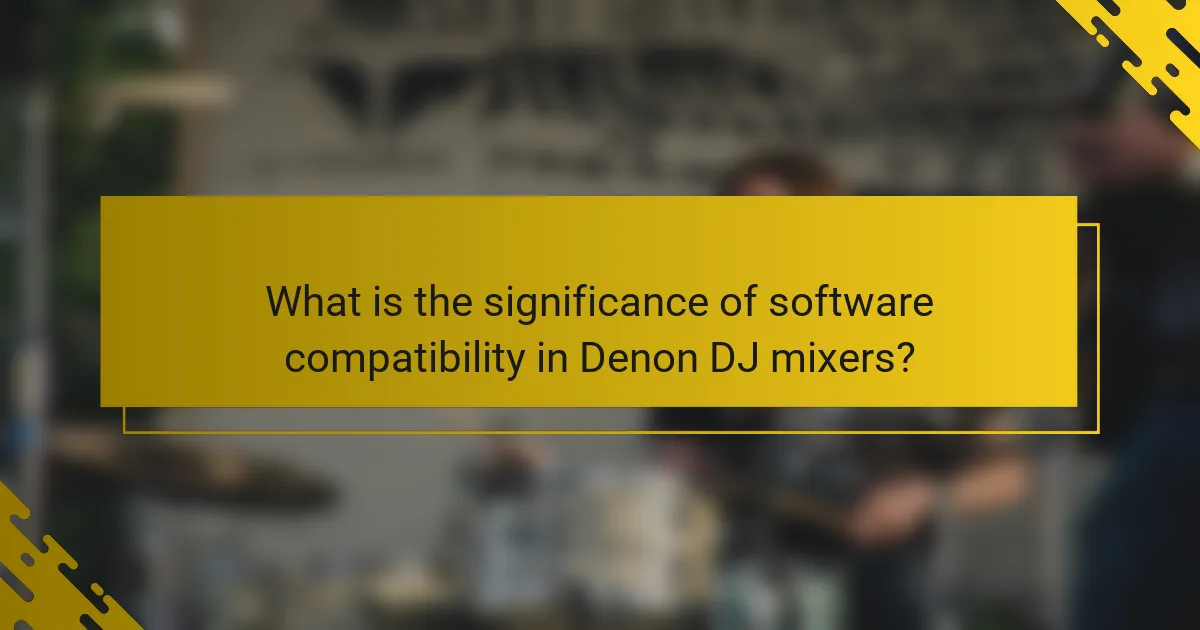
What is the significance of software compatibility in Denon DJ mixers?
Software compatibility in Denon DJ mixers is crucial for optimal performance and user experience. It ensures seamless integration with various DJ software applications. This compatibility allows DJs to access a wide range of features and functionalities. For instance, software like Serato DJ and Virtual DJ can enhance mixing capabilities. Additionally, updates to software can improve mixer performance and introduce new features. Denon DJ mixers are designed to support these updates, maintaining relevance in a fast-evolving industry. Furthermore, compatibility with industry standards promotes interoperability with other equipment. This flexibility is essential for professional DJs who may use different setups. Overall, software compatibility enhances creativity and efficiency in live performances.
How do Denon DJ mixers integrate with various software platforms?
Denon DJ mixers integrate with various software platforms through MIDI and HID protocols. These protocols allow seamless communication between the mixers and software like Serato DJ, Traktor, and Virtual DJ. Users can control software functions directly from the mixer. This integration enhances performance capabilities and provides real-time control over effects and samples. Denon DJ offers dedicated drivers for compatibility with different operating systems. These drivers ensure optimal functionality across platforms. Moreover, firmware updates from Denon DJ improve compatibility with evolving software features. The mixers also support plug-and-play connectivity, simplifying setup for DJs.
What are the most commonly used software applications with Denon DJ mixers?
The most commonly used software applications with Denon DJ mixers include Serato DJ, Virtual DJ, and Engine DJ. Serato DJ is popular for its extensive features and user-friendly interface. Virtual DJ offers versatile mixing capabilities and is widely used by mobile DJs. Engine DJ, developed by Denon, provides seamless integration with their hardware. These applications enhance the functionality of Denon DJ mixers. They allow for advanced control over audio tracks and effects. Each software supports various file formats and provides tools for live performance. Users often choose these applications based on their specific needs and preferences.
How does software compatibility enhance the functionality of Denon DJ mixers?
Software compatibility enhances the functionality of Denon DJ mixers by enabling seamless integration with various digital audio workstations and DJ software. This compatibility allows users to access a wider range of features and effects. For instance, it facilitates real-time audio processing, which improves sound quality and performance. Additionally, software compatibility supports regular updates, ensuring that mixers stay current with industry technology. Denon DJ mixers can also utilize third-party plugins, expanding their creative potential. Furthermore, compatibility with industry-standard software enhances user experience through familiar interfaces and workflows. This ultimately leads to more efficient mixing and greater creative expression for DJs.
Why is it important to compare Denon DJ mixers with industry standards?
Comparing Denon DJ mixers with industry standards is important to ensure compatibility and performance. Industry standards define the benchmarks for audio quality, connectivity, and usability. By comparing Denon DJ mixers to these benchmarks, users can assess their reliability and functionality. This evaluation helps identify strengths and weaknesses in the mixers. It also informs potential buyers about how well these mixers integrate with other equipment. Additionally, adherence to industry standards often reflects a manufacturer’s commitment to quality. This is crucial for professional DJs who rely on dependable gear for performances. Accurate comparisons can lead to informed purchasing decisions, enhancing overall user satisfaction.
What are the key industry standards for DJ mixer software compatibility?
Key industry standards for DJ mixer software compatibility include MIDI support, ASIO drivers, and VST plugin integration. MIDI support allows communication between the mixer and software for control functions. ASIO drivers provide low-latency audio performance, essential for live mixing. VST plugin integration enables the use of third-party effects and instruments. These standards ensure seamless operation with popular DJ software like Serato and Traktor. Additionally, compatibility with various operating systems, such as Windows and macOS, is crucial for user accessibility. Compliance with these standards enhances the overall functionality and user experience in DJ performances.
How do Denon DJ mixers measure up against these industry standards?
Denon DJ mixers are highly regarded for their compatibility with industry standards. They support popular DJ software such as Serato DJ and Virtual DJ. This ensures seamless integration for professional DJs. Additionally, Denon mixers feature advanced audio processing capabilities. They often include high-resolution audio formats, which meet industry expectations. Many models offer robust connectivity options, including USB and MIDI. This versatility allows for easy integration with various devices. Furthermore, Denon DJ mixers are known for their durability and reliability in live performance settings. This positions them favorably against competitors in the market.
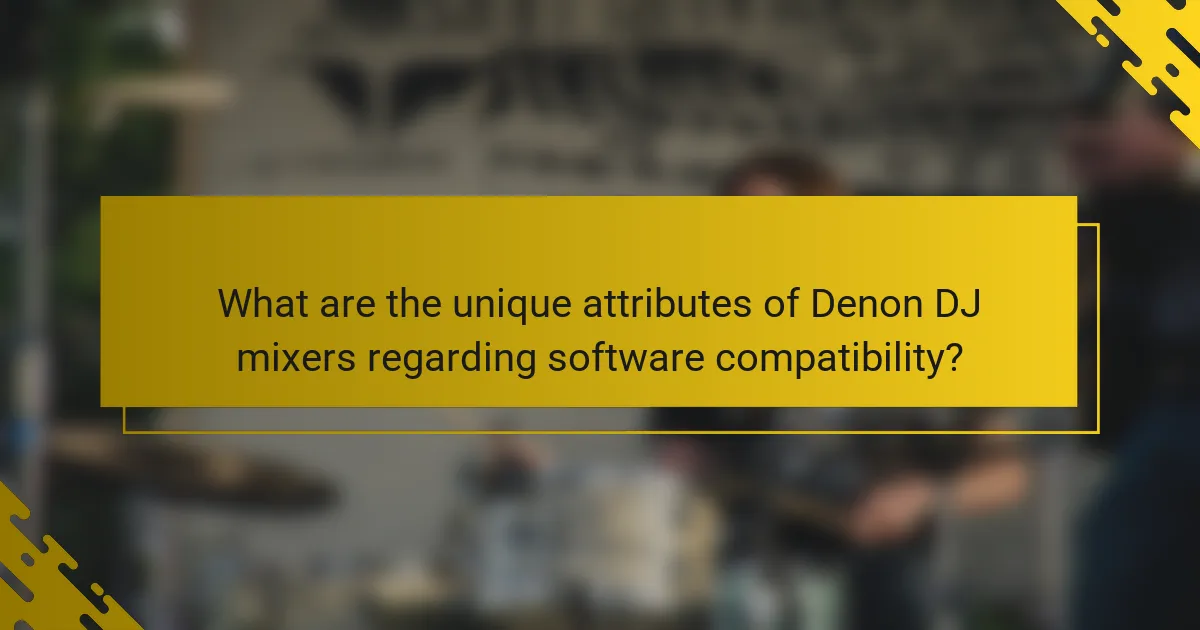
What are the unique attributes of Denon DJ mixers regarding software compatibility?
Denon DJ mixers have unique attributes regarding software compatibility that set them apart. They support a wide range of DJ software, including Serato DJ Pro and Virtual DJ. This compatibility allows users to switch between different platforms seamlessly. Denon DJ mixers also feature built-in support for Engine OS. Engine OS provides advanced features like cloud library integration and performance analytics. Additionally, Denon DJ mixers are compatible with various streaming services. This includes TIDAL and SoundCloud, enhancing user flexibility. The mixers often receive firmware updates to improve software integration. These updates ensure ongoing compatibility with the latest software versions.
What specific features set Denon DJ mixers apart in terms of software integration?
Denon DJ mixers are distinguished by their advanced software integration features. They offer seamless compatibility with various DJ software platforms, including Serato DJ and Traktor. This compatibility allows for extensive control and customization options. Denon DJ mixers also support firmware updates via USB, ensuring users have access to the latest features. Additionally, they provide built-in audio interfaces that enhance sound quality and reduce latency. Features like Engine Prime software enable users to prepare and manage music libraries efficiently. These integrations are designed to enhance the overall DJing experience and workflow.
How do proprietary software solutions impact the performance of Denon DJ mixers?
Proprietary software solutions enhance the performance of Denon DJ mixers by optimizing hardware integration. These solutions provide tailored features that improve audio processing and user interface responsiveness. For example, Denon’s Engine OS is designed specifically for their mixers, allowing seamless track analysis and faster loading times. This software also supports advanced features like beat syncing and effects processing, which are critical for live performances. Additionally, proprietary software ensures compatibility with Denon hardware, minimizing latency issues and maximizing reliability during use. Overall, the integration of proprietary software significantly elevates the functionality and performance of Denon DJ mixers in professional settings.
What role do firmware updates play in maintaining software compatibility?
Firmware updates are crucial for maintaining software compatibility in devices like Denon DJ mixers. These updates ensure that the hardware can support new software features and improvements. They often fix bugs that may hinder performance with various software applications. Additionally, firmware updates can enhance security, making devices less vulnerable to threats. Regular updates allow mixers to stay aligned with industry standards and software advancements. This alignment is essential for optimal performance and user experience. For example, a firmware update might enable compatibility with the latest DJ software versions. This ensures that users can access new functionalities and improvements seamlessly. Overall, firmware updates play a vital role in ensuring ongoing software compatibility and enhancing device performance.
What limitations might users encounter with Denon DJ mixers and software compatibility?
Users may encounter several limitations with Denon DJ mixers regarding software compatibility. One limitation is that some Denon DJ mixers may not support specific software platforms, such as Serato DJ or Traktor. This can restrict users from utilizing their preferred software for mixing. Additionally, firmware updates may be required for optimal compatibility, which can be an obstacle for some users. Users may also experience latency issues when using certain software with Denon mixers. Furthermore, not all features of the mixers may be accessible through third-party software. This can limit the functionality and performance expected by users. Compatibility issues may also arise with older versions of software, leading to a suboptimal user experience. Overall, these factors can hinder seamless integration between Denon DJ mixers and various software options.
How can users troubleshoot common software compatibility issues with Denon DJ mixers?
Users can troubleshoot common software compatibility issues with Denon DJ mixers by following several steps. First, ensure that the mixer’s firmware is updated to the latest version. This can resolve many compatibility problems. Next, check the software version of the DJ application being used. It should be compatible with the Denon DJ mixer model.
Also, verify the operating system of the computer. It must meet the minimum requirements specified by Denon for the software. Users should review the connection method, whether USB or other interfaces, to ensure proper setup.
If issues persist, consult the Denon DJ support forum or user manual for specific troubleshooting tips. Lastly, testing with different software can help identify if the issue lies with the mixer or the application.
What are the potential workarounds for software limitations in Denon DJ mixers?
Potential workarounds for software limitations in Denon DJ mixers include using third-party software. Software such as Serato DJ Pro can enhance functionality. Users can also utilize firmware updates to fix bugs and improve performance. Connecting external controllers may offer additional control options. Employing MIDI mapping allows for custom configurations. Additionally, utilizing audio interfaces can improve sound quality and routing. These methods provide flexibility and enhance the user experience.
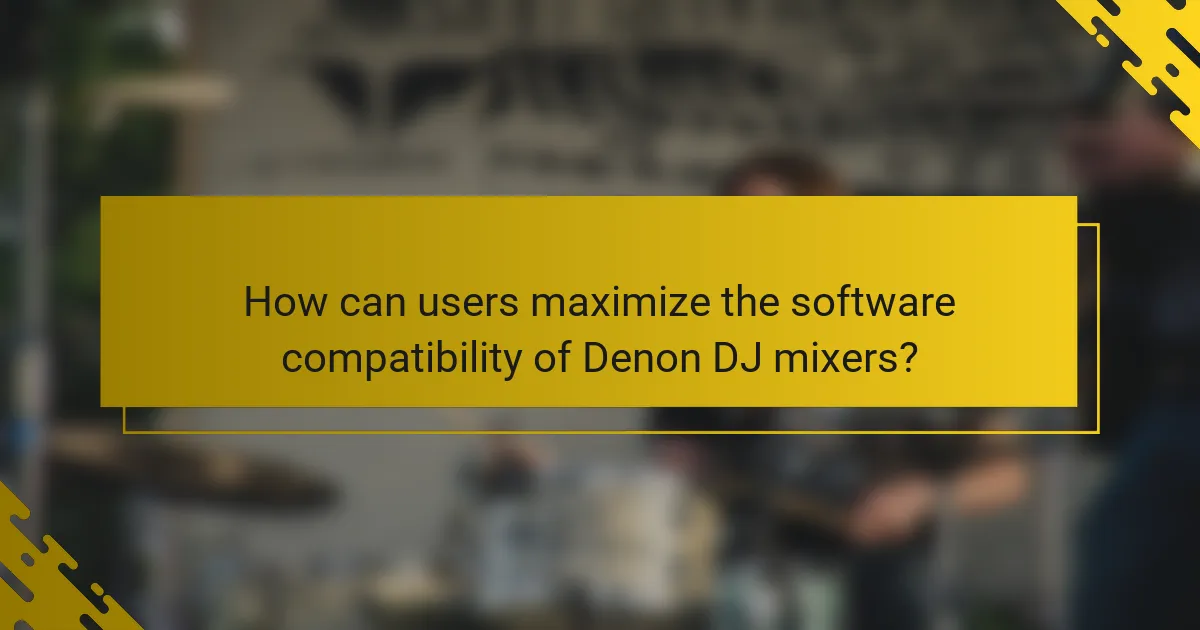
How can users maximize the software compatibility of Denon DJ mixers?
To maximize the software compatibility of Denon DJ mixers, users should regularly update their firmware and software. Keeping the firmware up to date ensures that the mixer functions with the latest features and fixes. Users should also utilize compatible DJ software like Serato DJ, Virtual DJ, or Engine DJ. These programs are designed to work seamlessly with Denon products.
Additionally, users can check the official Denon DJ website for compatibility lists and recommendations. This helps in selecting the right software versions that work best with their specific mixer model. Connecting the mixer via USB to a computer with the appropriate drivers installed can enhance performance.
Finally, participating in online forums and communities can provide insights into best practices and troubleshooting tips from other users. Following these steps will ensure optimal software compatibility with Denon DJ mixers.
What best practices should users follow for optimal software integration?
Users should follow several best practices for optimal software integration. First, ensure compatibility between software versions and hardware. This reduces errors and enhances performance. Next, regularly update software to access the latest features and security patches. Keeping software current is essential for smooth operation.
Users should also back up data before integration. This protects against data loss during the process. Additionally, thorough testing in a controlled environment is crucial. Testing helps identify potential issues before full deployment.
Documentation of the integration process is important. Detailed records facilitate troubleshooting and future updates. Users should also engage with community forums for support and shared experiences. This can provide valuable insights and solutions.
Lastly, consider professional consultation when needed. Experts can provide tailored advice for specific integration challenges. Following these practices leads to a more efficient and effective software integration.
How important is regular software and firmware updating for Denon DJ mixers?
Regular software and firmware updating for Denon DJ mixers is crucial for optimal performance. Updates enhance functionality and introduce new features. They also fix bugs and security vulnerabilities. Keeping the software current ensures compatibility with other industry-standard equipment. Denon regularly releases updates to improve user experience and system stability. Failing to update can lead to performance issues and reduced reliability. Therefore, regular updates are essential for maintaining the mixer’s peak performance and longevity.
What resources are available for users to stay informed about software compatibility?
Users can stay informed about software compatibility through various resources. Official manufacturer websites provide detailed compatibility information. User forums and communities often share personal experiences and insights. Software documentation includes specific compatibility notes for applications. Review sites analyze compatibility across different platforms and devices. Social media groups facilitate discussions on software updates and compatibility issues. Tech blogs frequently cover new software releases and their compatibility. Online courses can offer guidance on managing software compatibility effectively.
What are some tips for selecting compatible software for Denon DJ mixers?
Select software that explicitly states compatibility with Denon DJ mixers. Check the Denon DJ website for a list of recommended software. Look for software that supports the specific features of your mixer model. Ensure the software is regularly updated to maintain compatibility. Read user reviews to gauge experiences with the software and Denon DJ equipment. Verify that the software supports MIDI mapping for customized controls. Test the software with your mixer in a demo version if available. Consider software that integrates well with your music library and preferred file formats.
How can users assess the compatibility of new software with their Denon DJ mixer?
Users can assess the compatibility of new software with their Denon DJ mixer by checking the software’s specifications. They should look for compatibility information provided by the software developer. Most developers list supported hardware on their websites. Users can also refer to the Denon DJ mixer’s manual for compatible software recommendations. Additionally, online forums and user communities can provide insights from other users’ experiences. Testing the software in a demo mode can also help determine compatibility. Finally, checking for firmware updates on the Denon DJ mixer can ensure optimal performance with new software.
What factors should be considered when choosing software for live performances?
When choosing software for live performances, consider compatibility, features, and user interface. Compatibility ensures the software works seamlessly with Denon DJ mixers and other industry-standard equipment. Features like real-time effects, audio routing, and MIDI mapping enhance performance capabilities. A user-friendly interface allows for quick navigation during live shows. Additionally, consider system requirements to ensure optimal performance on your hardware. Support and updates from the software provider are also crucial for long-term use. Finally, user reviews and community feedback can provide insights into reliability and performance in live settings.
The main entity of the article is Denon DJ mixers, specifically their software compatibility with industry standards. The article examines the significance of software compatibility for optimal performance and user experience, detailing how Denon DJ mixers integrate with various software platforms like Serato DJ and Virtual DJ through MIDI and HID protocols. It highlights key industry standards for DJ mixer software compatibility, unique attributes of Denon DJ mixers, and best practices for maximizing software integration. Additionally, the article addresses potential limitations users may encounter and provides troubleshooting tips for common software compatibility issues.
